Users of Windows 11 Home and Pro might start seeing suggested apps and websites in their Start menu soon.
Over the past six months, Microsoft has increased its efforts to promote apps and services. It has started adding more MSN content to the lock screens of Windows 10 and Windows 11. The Widgets panel mainly serves as an ad space, and the Settings app quickly encourages users to sign up for Microsoft 365.
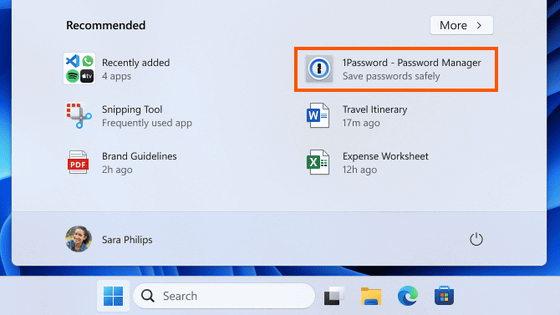
Microsoft plans to introduce advertising in another part of the Windows interface, specifically the “Recommended” section of the Windows 11 Start menu. Here, it intends to display apps and websites that it believes you may want to explore. This update is still in the testing phase and might not be released if there is significant feedback against it from users.
If this feature is released, users can choose to disable it. To do so, simply go to Settings > Personalization > Start and switch off the option labeled “Show recommendations for tips, app promotions, and more.” This will stop the ads from appearing in the Start menu. Microsoft introduced this option as a “feature.”
“We are now trying out recommendations to help you discover great apps from the Microsoft Store under Recommended on the Start menu. This will appear only for Windows Insiders in the Beta Channel in the U.S. and will not apply to commercial devices (devices managed by organizations). This can be turned off by going to Settings > Personalization > Start and turning off the toggle for “Show recommendations for tips, app promotions, and more.”
This update is part of several recent changes aimed at promoting apps and services through Windows. Some users might like seeing suggested apps and websites in the Start menu, and app creators will certainly value the additional chance to advertise their products.
What we think?
I think many people might not like seeing ads in their Start menu. It could feel like too much advertising in a space that should be for our own stuff.
Microsoft is testing this, and if enough people complain, they might stop it. But, if it goes through, there’s an option to turn it off. Some might find the app suggestions useful, but others will probably prefer to keep their menu clean.













































