Are you a lover of games and own a PC? Then you must have come across the website named Discord. Discord is a platform for all game lovers on earth. Not to be surprised, any website will have its bugs or faults. So goes for Discord. The very often error that the users of Discord will come across is Discord Awaiting Endpoint Error.
The challenge here is how to identify this error? This article will be purely based on what this Discord Awaiting Endpoint Error means, what are the other errors faced when you face this Endpoint error and the best solutions to settle this error.
As far as the feedback given by many of its users, Discord awaiting endpoint error seems to be predominant. Fixing this error will be quite a task for its users. This article will ease the process, go ahead and read the article to find the solution.
As mentioned in the introduction, Discord is mainly meant for game lovers. To send messages, voice notes, and to make video calls is the main advantage that this website provides its users. This advantage is beautified by the instant replies, and the messages filled in the comment section from the fellow users. If you are fond of live stream games, Discord is your best choice. You can rely on this website to get answers to your questions based on the game you play.
The Discord Awaiting Endpoint Error. Explained!
The most common bug the Discord users face is the Discord Endpoint Error. It is been quite common among its users. This error has more to do with the application issues. This error mostly occurs when the gamers try to interact with their guests.
The reason for the error to occur are many, here are a few: The server of discord might be down or not working, or when the gamer is unable to connect to the Discord server. All the user could do is to wait and wait, just so Discord will solve the issue by itself. But when you are impatient and want to fix the issue by yourself this article will help you find a few solutions to get the issue right.
Common errors faced because of Discord Awaiting Endpoint Error
You may face the following error because of the awaiting Discord error in the Discord application. Please find the error as follows:
- Real-Time Chat protocol (RTC) connecting dialogue box appears
- Failed in connecting the Discord awaiting endpoint private call
- Chances of Discord server down
- Discord application fails to respond when you try to connect
How to fix Discord awaiting endpoint error?
There are a couple of strategies you can use to fix the awaiting endpoint Discord issue. Except if you are in a rush, you should have the option to discover the issue settled all alone. The best solution when it comes to Discord awaiting endpoint error is to wait a little longer and allow the Discord team to solve by itself.
By any chance, you are searching for an immediate solution, the tips here should be useful.
1. Change your Server Region
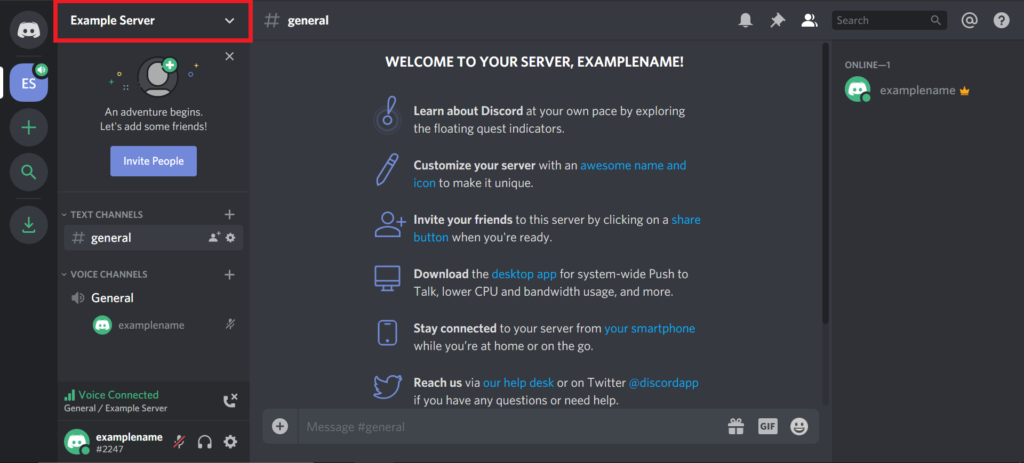
Like we previously referenced, the significant purpose behind Discord awaiting endpoint error is that the particular server might be down. The best and simpler alternative is changing the server regions. In case one of the servers is down, changing the servers can get you in the groove again.
The following will be the steps to change your server region.
- Go to your Discord page.
- Next, go to Settings.
- Now find and go to Server Settings and select the Overview.
- Now go ahead and change the preferred server region.
Check if the issue has been settled, and you can connect with Discord. You can pick your servers as per your wish from the mentioned regions.
2. Check your WiFi Settings
At times Discord will not be able to connect to the WiFi and as a result, ends in Discord Awaiting endpoint error. Reconfiguring your WiFi settings can in some cases settle the issue for you.
Check if your internet connectivity is working by visiting some other site or platforms from any of your most used browsers. In case it isn’t working, that would show an issue with your internet connectivity or WiFi design. Rebooting the modem and switch can resolve the connectivity issue much of the time. Unfortunately, rebooting doesn’t help, it very well might be a smart thought to check the user section on your network dashboard and change the settings to default.
3. Reinstall Discord
The above techniques didn’t work and as yet considering how to fix the Discord connectivity error? All things considered, one more arrangement you need to attempt is to check if the reinstallation of Discord settles the issues. This can probably resolve the issue and help you settle the Discord awaiting endpoint error.
It is always advisable to download the latest version of any application. This applies to Discord as well. Before you download Discord’s latest version kindly make sure that the application which is already present on your PC is uninstalled. You can uninstall by going to the device manager on your PC. Where all the applications installed will be displayed. Type in the name “Discord”, now ahead and uninstall the application.
When the program is completely uninstalled, you can reinstall Discord. Once you are done installing the Discord application, open the application and check whether your issue is resolved.
That was all. As you have been confronting the issue of Discord awaiting endpoint error and how to fix Discord, this should preferably be useful in settling the issue.
4. Using a Virtual Private Network (VPN)

Usage of a VPN is another solution when it comes to Discord awaiting endpoint error. Using VPN will help you switch the server thereby solving the network-related issues. VPN functions in a way that helps you find the new server present in Discord by setting up a private network for its users.
All you have to do it so download a trusted VPN application from your web browser. After launching the VPN, you can connect to the fastest server available. After completing the main steps, open your Discord application. The error message in the Discord application will have disappeared by now.
Conclusion
So I hope this article was totally supportive of your inquiry on how to fix the repeated endpoint discord error. Now it is your call to feel free to check if the means are working for you or not.
It is better that you check whether the above-mentioned solutions work best to fix your issue, In case if this does not solve your issue go ahead and check if your error is related to Discord awaiting endpoint error or it has something to do with Discord networking error.
Additionally, if nothing of the solutions mentioned turns out for you, at that point you can feel free to contact Discord support, and your questions will be answered.
FAQs
1. Why does it say RTC connecting on discord?
RTC means Real-Time Chat protocol. Since discord is a platform that provides live chat via text, video, and voice it is obvious that RTC connecting dialogue box will appear in the Discord application. RTC connecting notification appears when the Discord application is trying to start a voice call.
2. Why am I getting no route on Discord?
This error occurs when Discord is trying to connect to a voice channel server that blocks the Discord’s server. This blocking occurs mostly because of firewalls in the servers. You can simply solve the issue by restarting your computer and router, disabling your VPN and enabling it again, uninstall or disable temporarily the Anti-virus present in your computer.
3. What is server region discord?
Discord application is capable of selecting the server region automatically. This is to enable the voice channels with other users. You will also have an option to change the server regions for you to connect better through voice channels with people from other regions.













































