For all movie and series lovers, what more is happiness if not for a website that has loads and loads of content to watch. All you have to do is a simple sign up to start watching. The website also offers a free trial for you to browse through its contents and check for your comfort. There are different packages that the website offers for you to choose from.
The quality of the video is also very high, which elevates your binge-watching experience. However, the website can also experience a few crashes. One of the most frequently observed error codes in Hulu is Error code 503. In most cases, these issues are just due to a poor internet connection. There might also be a few other reasons for this error code. Here is all you need to know about Hulu error code 503 and its fixes.
Reasons for Hulu Error 503
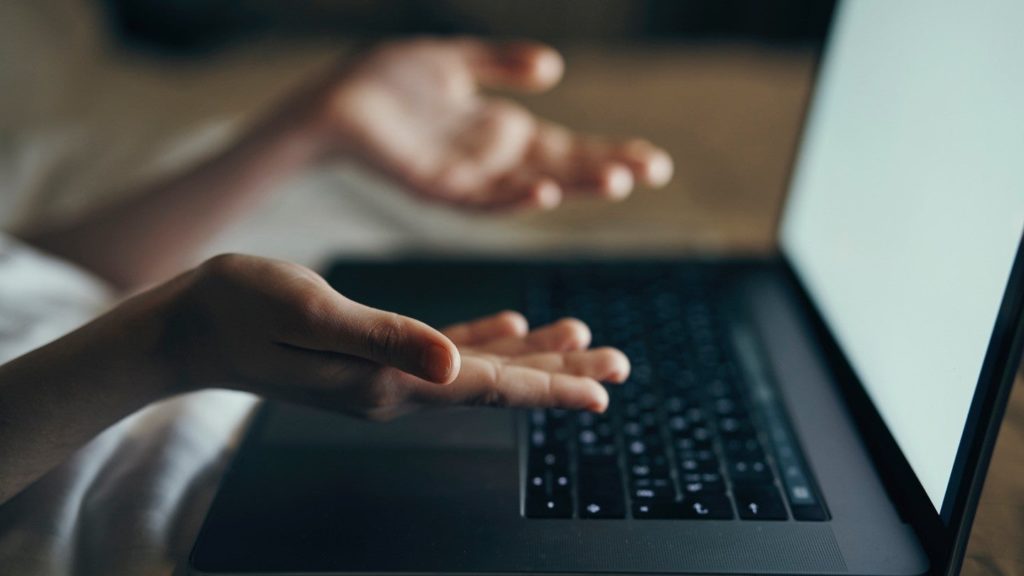
Along with the error code 503, which is more frequently observed, you can also find a message on the screen. This could be a service error or 503 error or HTTP server error 503.
This is a very common problem across different browsers and operating systems. It doesn’t matter if you are accessing Hulu from Chrome or Firefox, from your desktop or iPad. Any device that is connected to the internet can display these errors. This is why most people are looking out for a solution to this issue. Using the Hulu service support extension can ease the issue.
There might be several reasons for this error code, using this extension you will find values succeeding the error code 503, such as .3,.4,.5. This can help you find out the specific issue associated with the error code.
The error code may arise due to a lot of reasons. One is due to internet connectivity. Or if the website is facing heavy traffic with multiple users trying to access it at once. However, this issue can be fixed. All it takes is a few simple steps to fix the Hulu error code 503.
Fixes for Hulu Error Code 503
Fix 1: Internet connectivity
The first reason why your Hulu isn’t working fine is internet connectivity. This is also the simplest fix you can do to sort this issue. Disconnect your device from the current connection. Try to switch off the router or modem and try reconnecting it again. Place the modem or connection device close to the system from which you are trying to access the website.
Using an Ethernet cable is yet another way to improve your internet speed and hence your access to the website. All these hacks would take no time but are potential enough to solve the issue. The error code 503 is mostly associated with a slow or unstable internet connection. This is why fixing your internet connectivity might help in fixing the issue.
Also, try to close all the background applications and updates that might consume the internet. This is yet another reason why Hulu error code 503 might appear.
Fix 2: Restart your system

If the device you are working from has multiple tabs open at once or multiple applications running in the background, then the system might be a bit slow. This is why switching off your system and starting it back again can fix the issue.
This is not just for the system, but also form your internet connectivity device or modem. Try switching off your modem and restarting it again. This might also help in fixing the issue. In most cases, the error code arises due to high traffic in the system or on the internet. Restarting your system is yet another easy fix.
Fix 3: Refreshing the web page
Sometimes, it is also possible that the error might be from the website itself due to maintenance. In such a case, you can simply refresh the page or enter the website address again to visit the page. This can solve the problem, only if the issue is not on the website’s side.
Fix 4: Fixing DNS issue
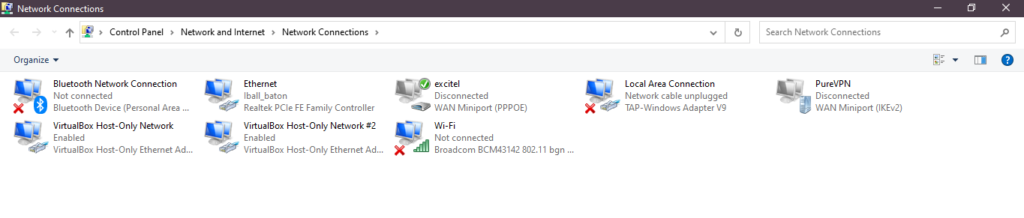
Even after rebooting and starting your system and router again, if you cannot fix the issue, then the problem might be with the DNS server. This requires a manual fix and also contact your internet service provider. To solve the DNS issue you can select a free DNS available in your system.
Fix 5: Clearing cache
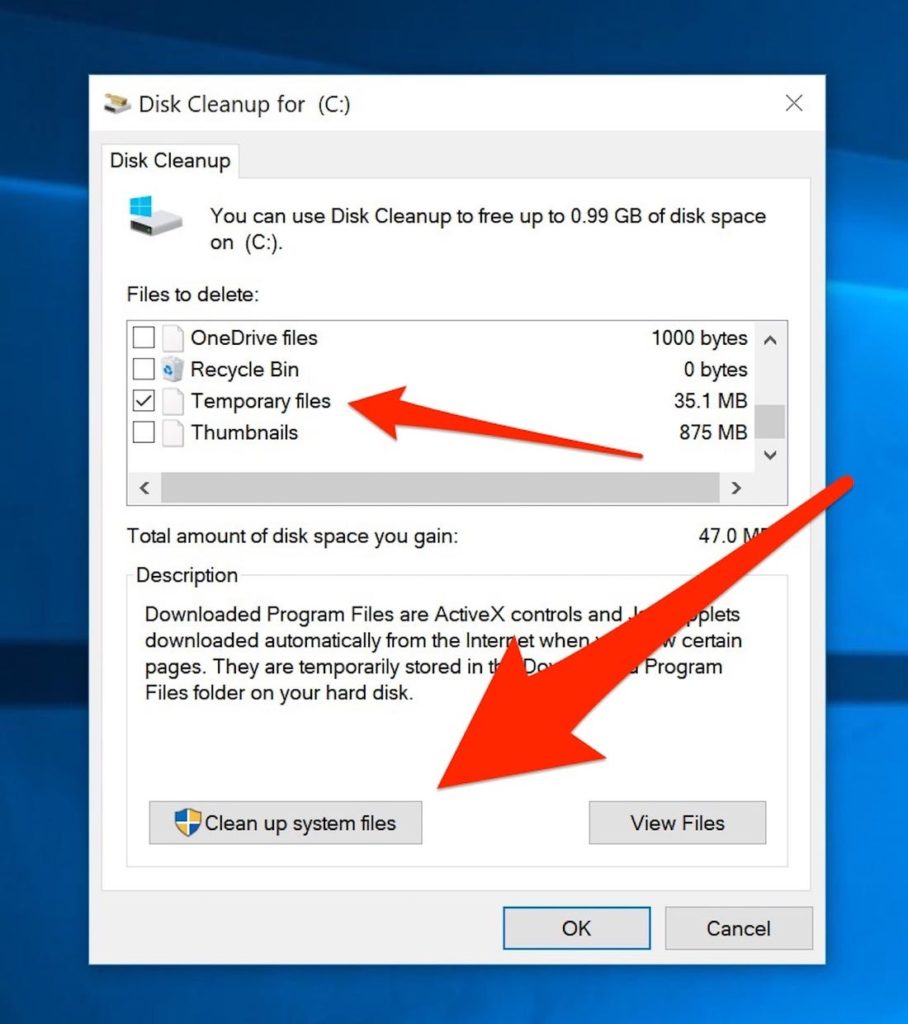
At times, if you are using the system more frequently, then Hulu might show the error code. To avoid this issue due to cache, fix it up by clearing your device’s cache. Clearing cache applies to all devices including your android devices, Windows and Mac. Try opening the website again after clearing the cache and check if the error code still appears.
Fix 6: Reinstall the application
If the problem of Hulu error code 503 persists, after all this, you can fix it up by uninstalling the Hulu application. Try reinstalling the application again from an authentic website to avoid such error codes again.
Hulu usually comes up with new versions of software once in a while with better fixes to overcome the issues faced in previous versions. If you haven’t updated the Hulu application yet, then this might be another reason why the Hulu application isn’t working well on your device. Reinstall the application again and check if the issue of Hulu code 503 has been sorted.
Fix 7: Contact the support system

Even after all these trials, if the issue of Hulu error code 503 persists then you can try contacting the support system from the Hulu application itself. If the issue persists then, choose the “need a help” option on the Hulu page. However, you will have to sign up for the website first to get help from the team.
Conclusion
Hulu is one of the most common platforms loved by all users. Here and there these hitches might cause troubles. But every issue on Hulu has a solution. Start simple with the basic fixes and try if the error has been solved. Most of the issues can be fixed in no time and this is another reason why Hulu is user friendly and loved by many people.
FAQs
1. Why won’t Hulu let me log in?
For you to access the Hulu website, you will first have to sign up to get unlimited contents to watch. But sometimes you may not be able to sign up for the website If you don’t enter the password or username correctly. Even if your subscription has ended, you might not be able to visualise the contents on the web page. It might also be due to glitches in the application or the website itself. Try reinstalling the application or refreshing the page to sort this issue out.
2. What is the problem with Hulu?
Hulu is a common application used by people around the world to stream contents like movies and series. Despite several advantages, the application also has several hitches and error codes that require a fix. The video quality, buffering and error connections might cause discomfort and hitches in your movie sessions. However, there are several fixes for all these issues. You rightly need to find out the error with the corresponding error code and take the necessary steps to sort out the same.
3. How do I clear the Hulu cache?
Use the cache clearer in your browser to clear the cache on the Hulu app. The process applies to all browsers like chrome and Firefox. Use the three-dot option on the top right corner in chrome. Under this, select more tools and choose the option to clear browsing data.













































