Today if anything is highly in trend in the social network, then Snapchat tops the list. So, in this article, we will explore Snapchat and try finding ways of how to pin someone on Snapchat Android, iOS, unpin someone’s conversation, and more.
But before that, here’s a brief information about Snapchat; so, as mentioned above, it is currently a top multimedia camera plus quick messaging application. It is globally used by people of all age groups now, especially teenagers and youngsters. On Snapchat, you can chat using snaps and a massive range of camera filters, to make your interaction with others more interesting and fun.
Now, it may happen that you receive loads of snaps each day and it becomes quite difficult for you to keep track of the chats. So, you end up messing with some important conversations (if any). In such frustrating situations, all you would need is a feature that could help you arrange your important chats/discussions with somebody separately from the other chats.
Luckily, Snapchat comes with such a feature that lets you pin someone’s chat so that it is easy for you to track the conversations you had with that user. Pinning someone on Snapchat keeps that person’s conversation at the top in the chat list. So, even if you start a new conversation with a new contact on Snapchat, the pin conversation will stay intact at the top in the chat list.
However, this feature is only available for the iOS users and is yet to be available for the Android users. So, then how will you use this Snapchat pin feature on Android? Let’s explore all about it and more below.
What does “pin conversation” mean on Snapchat?

On Snapchat, “pin conversation” is a chat feature that lets you keep the important chats or your significant contacts pinned at the top in the chat list. So, even if you start a new conversation with a new user or receive a new text from somebody, the pinned chats won’t go down. Those will remain pinned intact at the top on the chat screen.
However, if you no longer want to keep the conversation pinned at the top, you can unpin those chats anytime.
Note: Snapchat also allows you to personalize the icon that is used to show the pinned conversations.
Can Android users use the pin conversation feature?
No, Android users cannot use the pin conversation feature. This feature is yet to be available for the Snapchat Android users.
This fact is a hard hitch to the users who have tons of contacts on Snapchat as the pin feature would have been easy for them to quickly and easily find the important chats amidst a ton of other chats.
However, it also not like that being an Android user, you are never going to use this pin conversation feature on Snapchat in future.
How to pin someone on Snapchat Android?
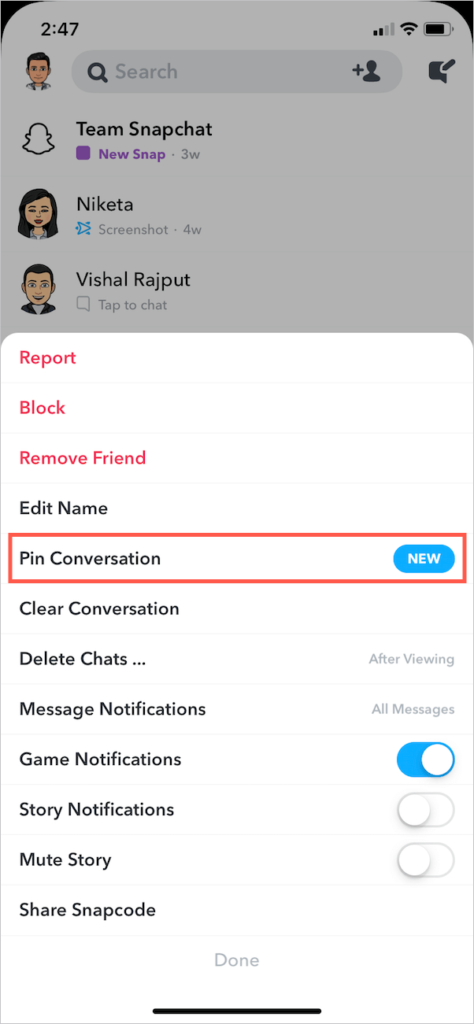
As already discussed above, the Snapchat Android pin conversation is yet to come into play sooner or later. So, let’s check how the process of pinning chats on Snapchat Android would be (keeping the current version of Snapchat on iOS into account):
- Do right swipe on the camera screen to move to the chat screen
- Next, press and hold any of the chats or chat groups
- Finally, hit the Chat Settings and pick the Pin Conversation option
That’s all! This shall successfully complete pinning your desired conversation on Snapchat via your Android device. Resultantly, the pinned chat will stay at the top in the chat list so that you do not miss any snap received from that particular contact.
How to Unpin someone on Snapchat Android?
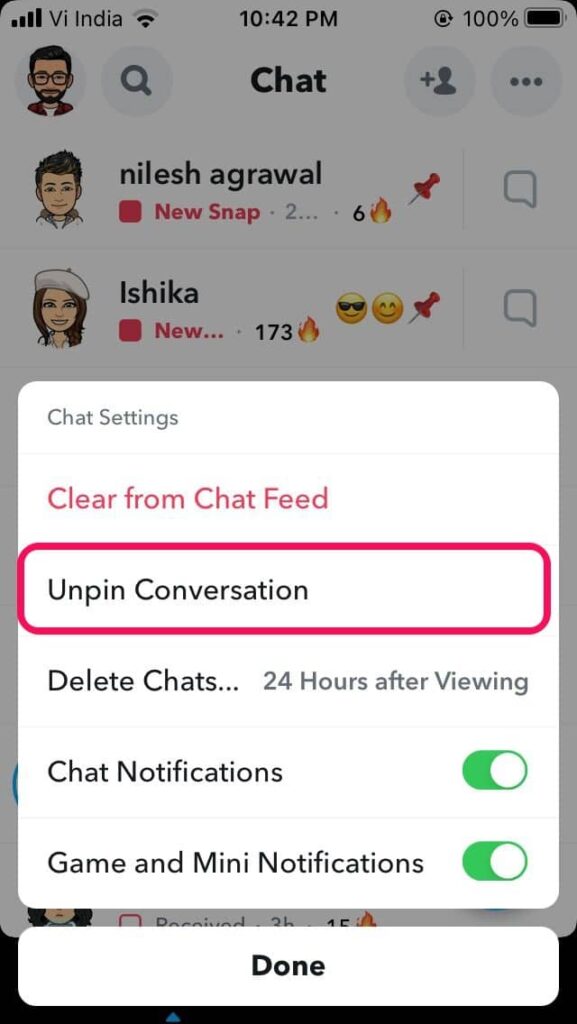
Here is how the process of unpinning someone on Snapchat Android should look like if the “Pin Conversation” feature becomes soon available for Android users:
- Go to the chat screen, and press and hold the pinned chat that you want to unpin
- The Chat Settings will pop up. So, tap on it and select the Unpin Conversation option
This shall successfully unpin the conversation on Snapchat that you previously pinned to the chat screen.
Note: Unlike the other features in Snapchat, the users there will not be able to know if you have pinned or unpinned their conversation or not, to or from your chat screen.
How to pin someone on Snapchat iOS?
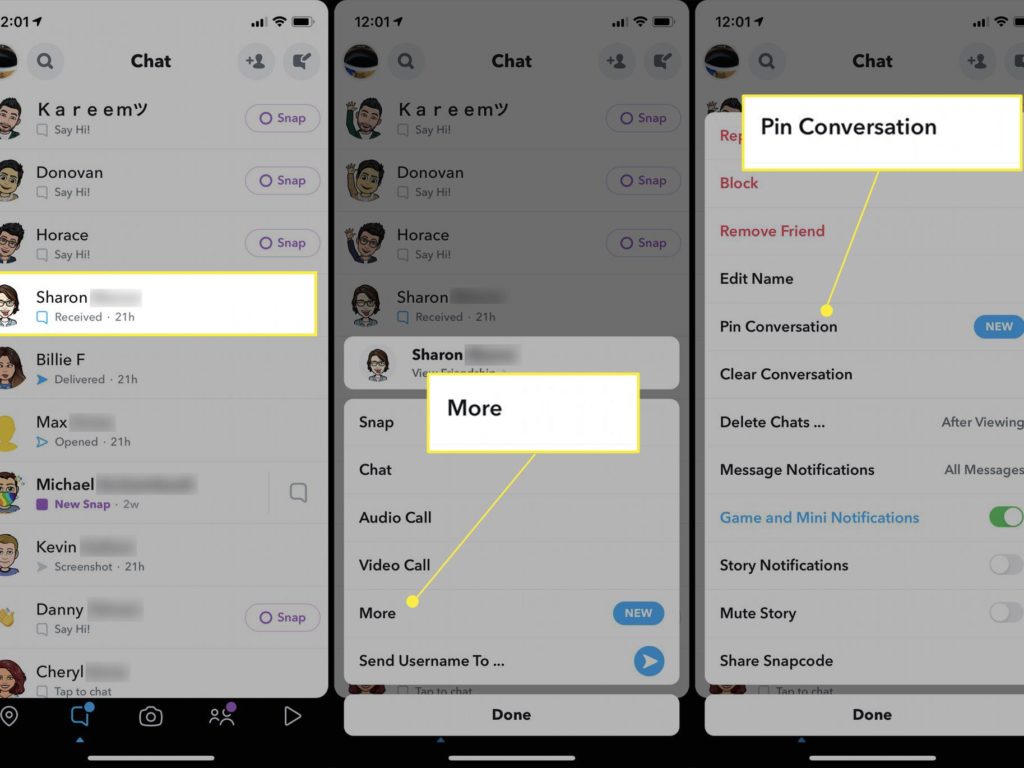
Well, there is a straightway procedure to pin someone on Snapchat iOS and it only takes a few minutes to pin someone’s chat at the top in your chat list. Here is how to do that on your Snapchat via iPad or iPhone:
- Open Snapchat on your iOS device and go to your list of friends screen by right swiping on camera screen. Or, you can simply hit the Chat button located at the left bottom
- Here your friend list and the groups (if any) will appear. In case the name of the person whom you to pin is not visible in the friemd list, then search for it
- Now, press and hold on any of the contacts or groups that you want to pin
- A popup will appear on your chat screen; then hit the More or Chat Settings
- Finally, hit Pin Conversation
That’s it! This shall pin your desired contact/s to the chat screen at the top of the chat list.
Alternatively, you can visit the profile of the person or group that you want to pin and click on the vertical ellipsis at the top right and hit Pin Conversation.
Note: You can pin up to maximum three contacts at a time. So, in case you want to pin some more contacts, the you have to unpin some of the previously pinned contacts to pin the new ones to your Snapchat chat list.
Conclusion
That was all for the day. Hope that this gives you a clearer idea of how pinning and unpinning of conversation should work on Snapchat Android and how it works on Snapchat iOS. Therefore, now if the features becomes available for the Androids users as well, then you already know how to use it for chats on Snapchat Android.
FAQs–
1. Can you pin someone on Snapchat on Android?
No, Android users cannot use the pin conversation feature. This feature is yet to be available for the Snapchat Android users.
This fact is a hard hitch to the users who have tons of contacts on Snapchat as the pin feature would have been easy for them to quickly and easily find the important chats amidst a ton of other chats.
However, it also not like that being an Andriid user, you are never going to use this pin conversation feature on Snapchat in future.
2. How do you pin chat on Android?
As already discussed above, the Snapchat Android pin conversation is yet to come into play sooner or later. So, let’s check how the process of pinning chats on Snapchat Android would be (keeping the current version of Snapchat on iOS into account):
Do right swipe on the camera screen to move to the chat screen
Next, press and hold any of the chats or chat groups
Finally, hit the Chat Settings and pick the Pin Conversation option
That’s all! This shall successfully complete pinning your desired conversation on Snapchat via your Android device. Resultantly, the pinned chat will stay at the top in the chat list so that you do not miss any snap received from that particular contact.
3. Can you pin messages on Android?
No, as of now, this feature is not available on Android and can only be used to pin messages on Snapchat iOS.
4. How do I pin a contact on my phone?
In order to pin a contact on your phone, you just need to select your desired contact you want to pin and then pin the same. Also, even if you have never chatted to that person before, you can still pin that contact. A pinned chat will always stays at the top in the chat list of the chat screen.
Here is the step-wise procedure to pin contact:
- Access the Snapchat app and right swipe to access the chat screen
- Select the contact you want to pin and press and hold it until a menu pops up
- Hit the Chat Settings from the pop-up menu and then tap on the Pin Conversation option
This shall pin your preferred contact on your phone and that chat will be displayed with a thumbtack emoji tagged to it. The pinned contact will not come to know about it. The maximum number of conversations or contacts you can pin is up to three at a time.













































