Partition Wizard, developed by MiniTool, is a comprehensive software for Windows that offers a wide range of disk partitioning and management capabilities. This powerful tool goes beyond the basic functions found in popular operating systems and provides an extensive set of features. Alongside its exceptional disk partitioning functions, Partition Wizard includes various utility tools such as disk copying, data recovery, OS migration, and file system conversion.
It even offers automatic optimization for SSD drives when applicable. What sets Partition Wizard apart is its ability to deliver a level of disk management functionality that surpasses what is typically available in default operating system tools. If you want a detailed review of this free partition manager, continue reading this post until the end.
What is MiniTool Partition Wizard?
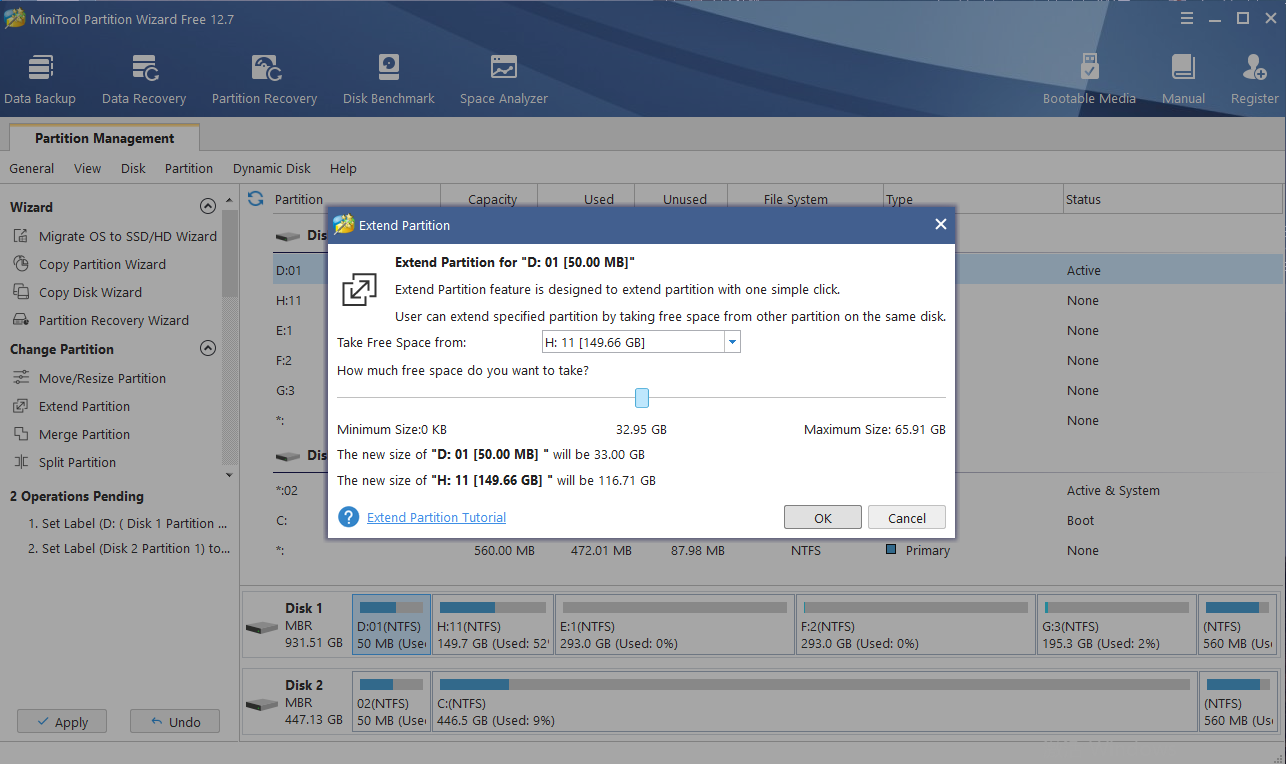
MiniTool Partition Wizard Free is a software tool that assists users in effectively managing disks and partitions. It provides a range of valuable features, including file system checks, SSD partition alignment, OS migration to SSD, disk cloning, and MBR to GPT conversion. With the goal of becoming the most powerful free partition manager over time, MiniTool continuously enhances its capabilities by introducing new features like Disk Benchmark and Space Analyzer. These additions aim to provide users the best possible experience while utilizing the software.
Key Features of Minitool Partition Wizard
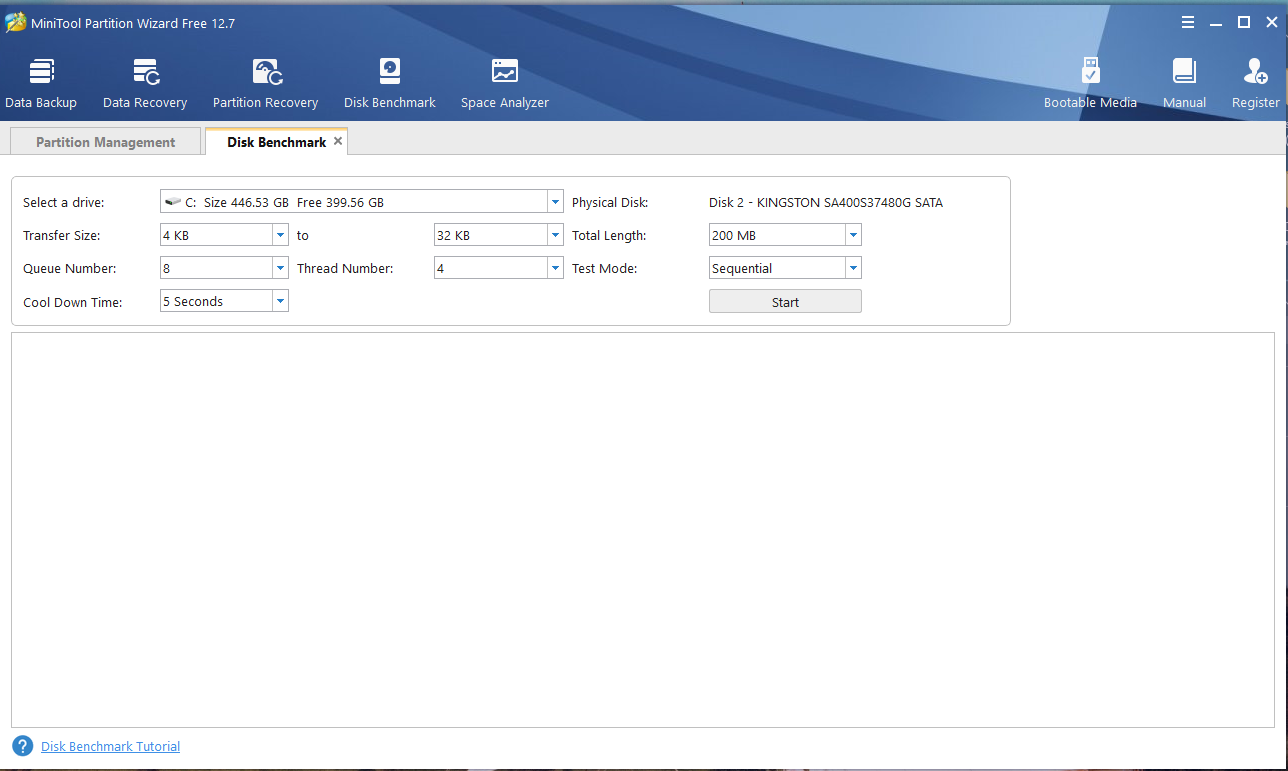
Minitool Partition Wizard offers a wide range of disk management features, including but not limited to the following:
- Formatting, creating, and deleting partitions
- Resizing, moving, and extending partitions
- File system checks
- Conversion between FAT and NTFS file systems
- Conversion between basic and dynamic disks
- Conversion between GPT and MBR partition styles
- OS migration to SSD/HDD
- Disk cloning for the operating system
These are among the key features provided by Minitool Partition Wizard. Please note that some of these features may not be available in the Free version of the software.
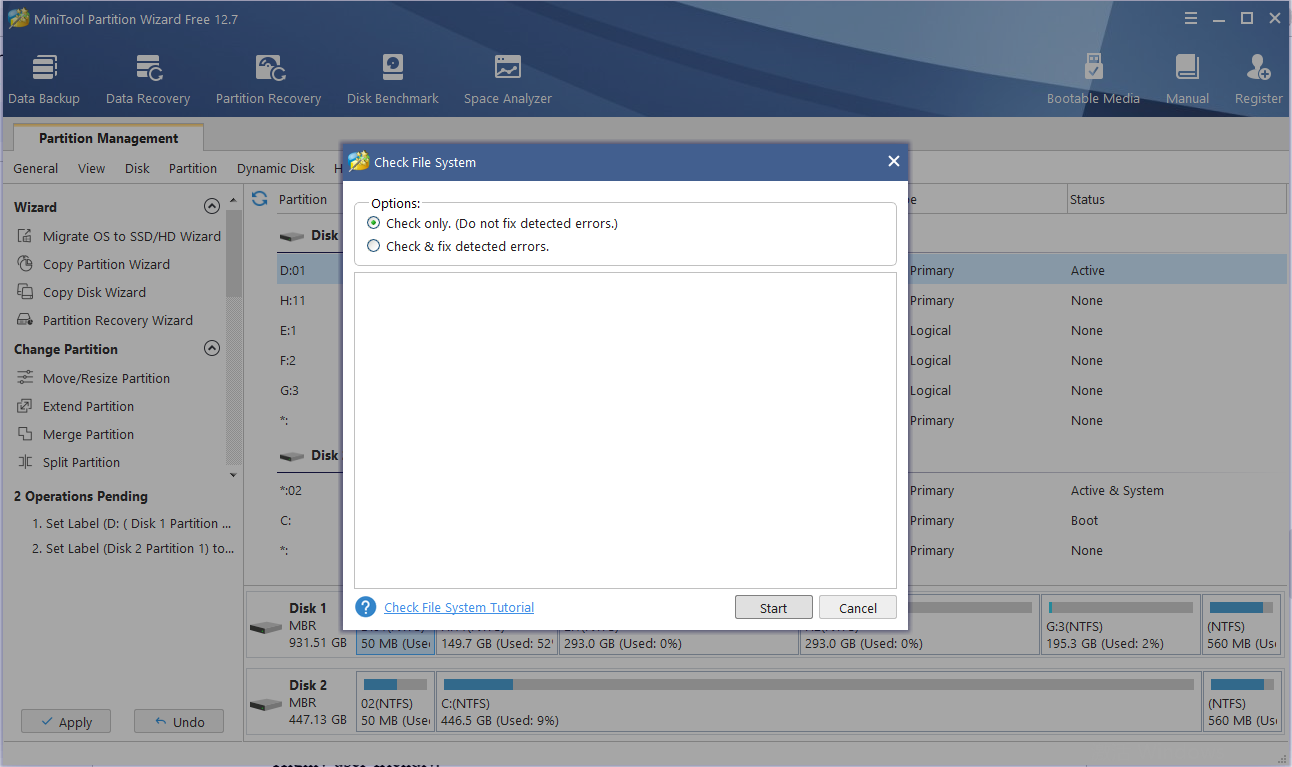
Partition Wizard Security
Partition Wizard includes a noteworthy feature focused on security: secure disk and partition wiping. This functionality goes beyond simply deleting the contents of a disk or partition. It involves overwriting the data with garbage data to ensure the original data cannot be easily recovered.
Partition Wizard further enhances data security, including specialized and highly secure disk-wiping algorithms. These algorithms write encrypted data over the disk multiple times, making data recovery virtually impossible. As mentioned earlier, Partition Wizard provides basic (quick) wiping options that write zeros to the disk. Additionally, it offers highly secure methods such as the DOD 5220.22M standard, which is widely recognized as a secure disk wiping standard.
Pros And Cons of Minitool Partition Wizard
Pros
- Operating the MiniTool Partition Wizard is highly satisfactory. It lets you accomplish impressive tasks with your HDD in under 30 minutes.
- Installation and usage are straightforward. The free version provides numerous essential functions.
- It is widely regarded as the top partitioning software available, and offering a free version makes it even more appealing.
- Similar sentiments apply here. MiniTool Partition Wizard is an outstanding choice for managing data storage setup, modifications, and maintenance.
Cons:
-
- MiniTool Partition Wizard is the leading software for disk management.
- Difficulty in reformatting old hard drives when using the software to resolve issues.
- Occasionally, the software can be overly insistent on promoting its other applications, which can be bothersome.
Conclusion
In conclusion, MiniTool Partition Wizard is a comprehensive tool for managing partitions on Windows computers. It supports various storage devices, but advanced features may require payment. The software has a user-friendly interface that is particularly suitable for beginners.
One thing to note is that MiniTool Partition Wizard does not automatically execute operations; you must manually perform the operations after customizing the settings. Additionally, a computer restart may be necessary to complete the process. However, these drawbacks are minor compared to the benefits provided by the software and are also present in other similar partition managers. Therefore, they can be overlooked and should not affect the overall outcome of using the partition software.













































