Viruses can be on a Mac too, not just Windows. That’s the reason why Mac users also need an antivirus or tools that help them stay safe and away from attackers. It’s crucial to understand the different ways to remove and also how you can eliminate those viruses from your computer properly. That’s why it makes sense to follow all these malware removal steps below.
Use a Mac cleanup tool

It’s one of the best ways to find and remove viruses on a Mac because the app helps identify all problems and it solves them on the spot. A cleanup tool automatically identifies any sign of malware or potential problems. Once it does, it will remove that quickly.
Check the Activity Monitor
The activity monitor tool is great if you want to identify apps that are running and which you are not using at all. Those can be a sign of malware. Enter the app, check the current apps and quit it. If it starts automatically with your Mac, remove it from the login list too. It’s a good idea to browse the activity monitor tool often. That way you can see what activities are ok, what feels random and if you can remove any of the strange things quickly.
Remove apps manually
Check the app list on your Mac and see if you can remove the apps yourself. Another thing that you can do is to try and enter the Library folder after deleting any app. Sometimes you will find leftovers from apps here, so it makes sense to check and see if there are problems. That’s handy since you can fully remove apps.
Remove extensions
Removing extensions from browsers is a great way to ensure that you stop any problems. The main reason for that is that you can sometimes have malware in these extensions. Removing an extension might help you solve malware problems on its own. It’s a wonderful way to solve problems and ensure that malware won’t continue damaging your computer.
Eliminate any login items that are suspicious
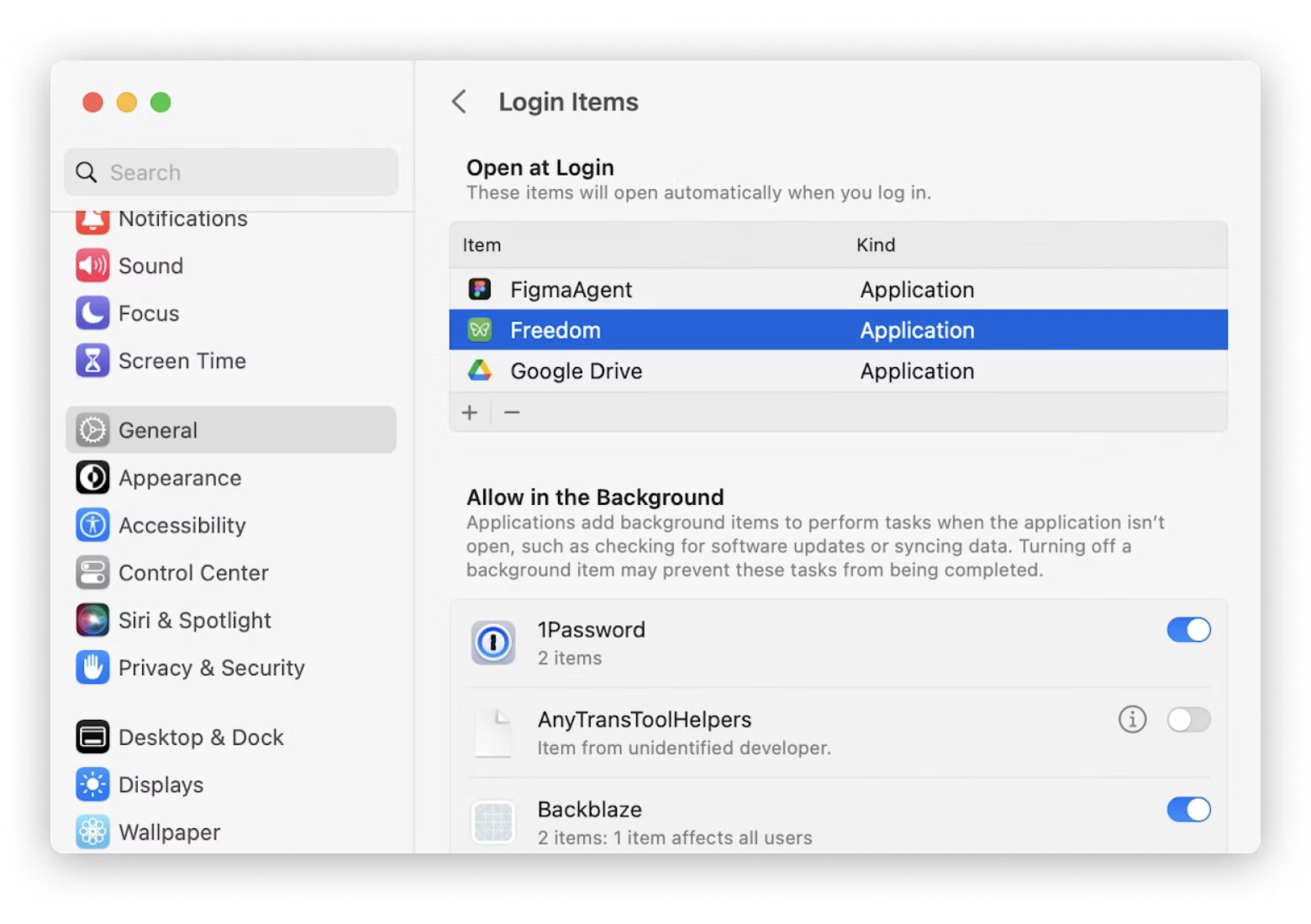
From the System Settings you can select the login items that you want to remove, and then press the minus bar nearby. The advantage of removing login items is that you can do that quickly and it will help you save time. On top of that, any suspicious login item will not have its daemon starting and potentially leading to data loss. You never know what items can be suspicious and what can lead to problems, so this approach helps.
It’s never going to be simple to deal with malware on your Mac. Thankfully, these removal methods shown here are very efficient and they are known to convey a tremendous result and a very good quality. We highly recommend following these tips if you think there’s any sign of malware on your device. That way you can stop any problems and ensure that if there are issues, you can tackle them very fast!













































