Everyone knows how huge and important Netflix is in the realm of digital content. But the greatest disappointment with Netflix is when it shows Error code: m7121-1331.
Its reach has skyrocketed this year thanks to the pandemic and its lockdown. We all have enjoyed this platform as it’s available in various mediums. Be it a smartphone, a tablet or iPad, laptops, and even through a desktop.
You may find this error pop up on your screen only when you are using your Pc and not a designated application from the OTT platform. Although you may assume it to be a problem from their server, it is, in reality, a problem with the device that you are using to stream their content.
Suppose you are not sure how. Here are the causes that may result in this error.
What causes this Error?
- HTML: this is the latest version on the internet, so the Netflix server is configured according to this. If this is not up to date, you may experience such issues.
- Chrome Extensions: not all chrome extensions are good for the Netflix platform. So that might cause this problem to occur.
- Missing files: if the browser you are using has some missing files then you might have this issue.
- Cookie or Cache problem: since Netflix is very strict with cache and cookies, you may experience this issue if your browser has some problems with it.
- Outdated browser: if the browser you are using is not up to date, then you might experience this issue.
- Netflix server: if there is any problem with the Netflix server, then there is nothing you can do but wait for them to fix it.
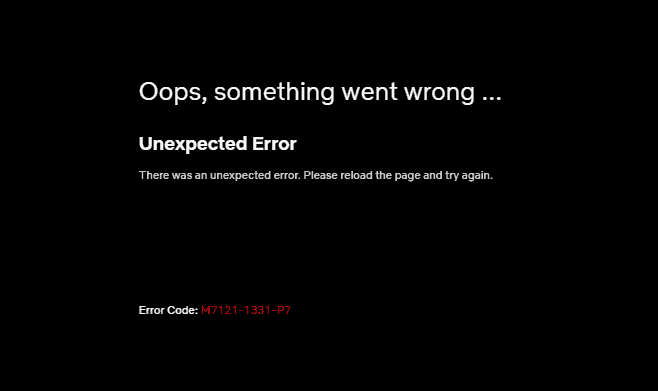
Fixes Available for this Error Code
1. Use HTML 5 Supporting browsers
Some third-party browsers may not support the HTML 5 format that Netflix is looking for. So if you face the error code: m7121-1331, then opting for a truster browser like google chrome, firefox and safari will do the trick.
2. Update your browser
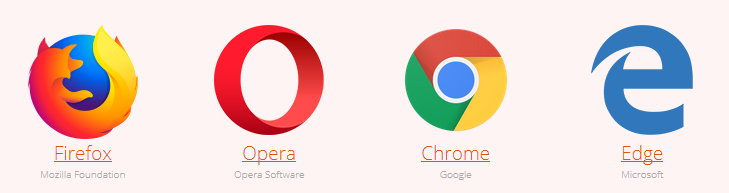
Having an outdated browser can sometimes cause such errors to occur. A simple software update can correct all those issues and let you enjoy a seamless experience.
Check Out: Netflix Error Code M7111-1931-404
3. Disable chrome extensions
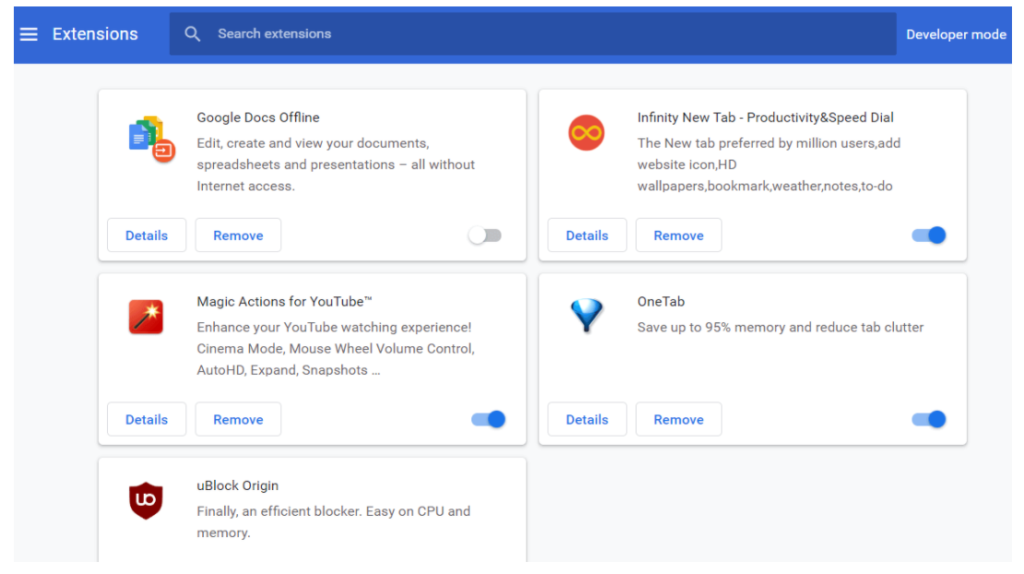
Not all chrome extensions are compatible with the Netflix codes and conditions. So those could cause some connection error with the server. So disabling all the google extensions can resolve this issue and lets you enjoy your screen time without any issue.
4. Clear browser data
Cache and cookies that the browser accumulates may contain some corrupted life. If such a thing happens, it may intervene with the Netflix algorithm. So clearing those data will not only solve this issue but also helps the browser work a bit faster and smoother.
5. Reinstall your browser
No matter what you do, something cannot be undone. This problem arises when the browser software is missing a file or if some file is corrupted. In such cases, it is better to uninstall the application and reinstall it. This will save you a lot of time and helps you catch up on your favourite movie faster.
6. Update the WideVine content decryption module
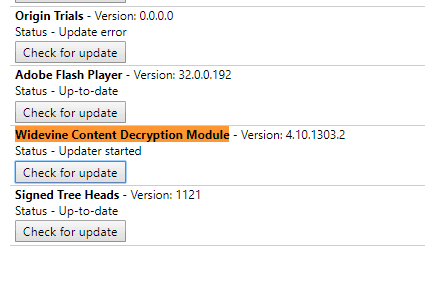
Widevine is a tricky concept, and the business end of it is something that requires a lot of technical knowledge. But if there is any problem with that, this error code may occur. To remove that, follow these steps.
Step 1: type “chrome://components/” and then press enter.
Step 2: you will have a list of components. Scroll down to the very end until you find “Widevine Content Decryption Module” and click on the “Check for update” button.
Step 3: Refresh the page to check if it has got updated.
Step 4: Restart the computer, and you are good to go.
Interesting Read: Fix for error code: m7353-5101
7. Check Netflix server
If it is a problem with the Netflix server, then there is nothing much for you to do. All you can do at this point is to hope that they rectify this problem soon so you can watch your favourite movie or series.
Conclusion
Being one of the primary sources of digital across the globe, Netflix sure has come a long way. But it is still a common thing to have such connectivity issues. In most cases, it is from the user’s end, and Netflix has nothing to do with it.
So it’s always better to look it up and try to resolve the Netflix Error code: M7121-1331 yourself as most things are quite simple even if that doesn’t then take it to the officials.
Quick FAQs
1. Why did Netflix stop working while watching a movie?
Though there are hundreds of reasons like poor connectivity, or security, or misuse of the account, and technical issues, the most common issue will be the cache files. So removing them once every few days is good to stream Netflix as well as is good for your computer.
2. Can we contact Netflix support for this error code?
Yes, you can reach out to the Netflix customer care at any time with any issues. But for such a petty reason, you can solve them yourself. It is better to try all these measures before you reach out to them.













































