10Play.com.au Activate is your gateway to a vast array of entertainment content, including popular TV shows, exclusive series, live news, and much more, all from Network 10 in Australia.
10 Play allows its users to watch films, TV shows and sports. The most interesting part is that you don’t need any premium subscription, and you can watch everything for free by creating an account.
Depending on how you want to stream the content, you need to activate the account on your devices.
What is 10 Play?

10 Play is a streaming service that provides access to a lot of on-demand content, where you can watch films, TV shows, live TV and sports. Network 10 provides the 10 Play services.
Network 10 launched the 10 Play in 2012 to make its content available to a wider audience and for people who missed it when it was aired on TV. Since then, 10 Play has become popular among Australian viewers to stream their favorite shows. It is important to remember that the service provided in 10 Play is free.
How to Create an Account on 10Play?
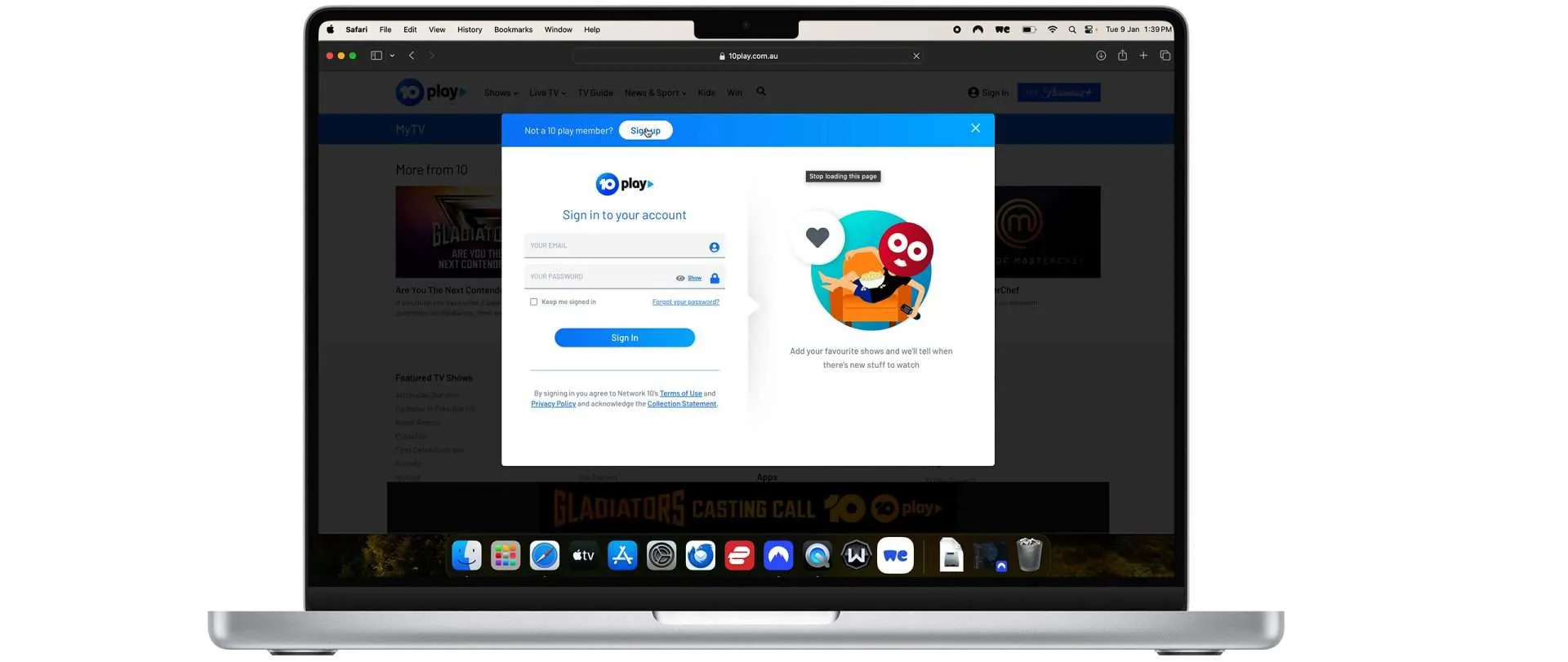
Creating an account in 10 Play is simple and quick if you follow these steps:
- Go to the 10 Play website at https://10play.com.au. or search for 10 Play Apps in your recommended app market.
- On the top right corner of the App or website, you can find a “Sign Up” button. Click on that button.
- To log in to your account, you must use your email address, so provide only a valid email. The password you give next should also be strong, with at least eight characters, and include a mix of lowercase and uppercase letters, symbols and numbers.
- Next, you have to enter the “Gender” and “Date of birth.” Providing this information is optional, but it is helpful for 10 Play to provide you with more content that is relevant to you.
- Next, click the “Create Account” button. You will be taken to the confirmation page after you click this button.
- 10 Play would have sent you a verification message, so check it.
- On the verification message, there will be an activation link in 10play.com.au/activate. Click that activation link to verify your account.
You can happily start watching the content on 10 Play after your account is verified.
Activate 10Play on Chromecast using 10play.com.au/activate

To stream 10 Play on Chromecast-compatible Smart TV, follow these steps:
- The first thing you have to do is to make sure that your Chromecast is plugged correctly into the HDMI port in the TV and powered on.
- In the same Wi-Fi network, connect the Smartphone and Chromecast.
- From https://10play.com.au. Download the 10 Play app on your Smartphone.
- Then, using the app, sign in to your 10 Play account.
- A list will appear, and from that list, select your Chromecast device.
By following these simple steps and incorporating the “10play activate” function, it will become easy for you to enjoy 10-play content by Chromecasting on Smart TV. You will get an enhanced viewing experience by streaming the content on a large display.
Check Out: How to Activate www.crave.ca On Your Device?
Activate 10Play on Smart TV
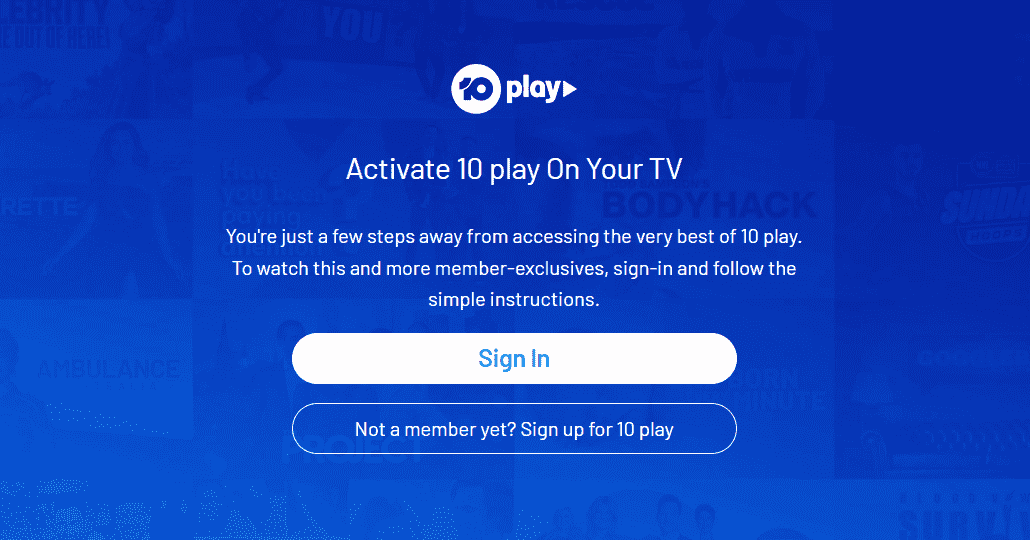
First, install the 10 Play app on your Smart TV and follow this procedure to activate 10 Play:
- Open the 10 Play app
- The activation will appear within the 10 Play apps.
- On your device, search for 10play.com.au/activate
- Next, sign in along with your password.
- Then attach the activation key and select 10play.com.au/activate in the browser on your desktop/Smartphone.
- Now the 10 Play app gets activated.
Now, you can stream your favorite content for free on 10 Play.
Activate 10 Play on Samsung TV
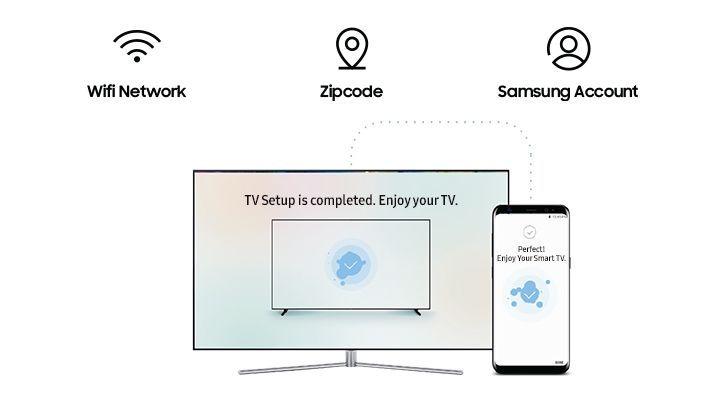
Activating 10 Play on Samsung TV follows a simple step, but you should remember that it is supported only on Samsung TVs manufactured after 2018. Here are the steps to activate 10 Play on Samsung TV:
- Visit 10play.com.au on your computer or mobile phone browser.
- Log into your 10 Play account using your email address
- Now open the 10 Play app on your Samsung TV. If necessary, you can download the 10 Play app from the Samsung TV app store.
- Select any video to watch.
- You can notice an activation code on the TV screen.
- Visit 10play.com.au/activate on your mobile or computer.
- Enter the 10play.com.au/activate enter code that was shown on your Samsung TV.
- Lastly, click the activate button
Also Read: How to Activate Peacock TV On Samsung Smart TV
Activate 10Play on Apple TV With 10play.com.au Activate

To activate the 10 Play on Apple TV, the TV version should be at least 6.2 or higher. Here are the simple steps to activate 10 Play on Apple TV:
- Visit 10play.com.au on your computer or mobile phone browser.
- Log into your 10 Play account using your email address
- Open the 10 Play app on the Apple TV. You can download this app from the Apple App Store.
- Select any video to watch.
- You can notice an activation code on the TV screen.
- Visit 10play.com.au/activate on your mobile or computer.
- Enter the 10play.com.au activate code that was shown on your Apple TV.
- Lastly, click the activate button.
It is simple to activate the 10 Play on your Apple TV and stream your favorite content.
Related: Watch.globaltv.com/Activate
10 Play Activation Code Not Working – How to Fix It?
Here are three important ways to fix if the 10play.com.au/activate code is not working:
1. Email verification not received
If you haven’t received any verification email even after signing up in 10 Play, there is a high chance that it may end up in the spam folder, so look for it. If you can’t find it in the spam folder, then you can request another verification on 10 Play.
2. Payment issue
If there is any problem with the payment acceptance, make sure your credit card or other online pay account has the sufficient amount and is valid. For further verification, cross-check the payment details you have provided or use another payment method if you find it necessary.
3. Unable to access the content
If you find any problem in accessing the 10 Play content, just log out from your account and then log in again. If the issue is still not solved, clear all your browser’s cookies and cache to access the content. If there is no improvement in content access, then contact the 10 Play customer support team and get assistance.
Conclusion
10 Play is popular in Australia for the content it provides, and that too for free. If you are new and want to stream 10 Play from your devices, the steps above will be very useful. You will definitely feel that you have chosen the best services.
Quick FAQs
1. What is the 10 Play activate code?
The 10 Play activation code is used for user authentication. The activation codes ensure that only the right person gets access to the content on 10 Play.
2. How do I activate my 10play account?
Open a web browser on your mobile or computer and go to https://10play.com.au/activate, give your activation code and click the ‘Activate’ button. Now, your TV will be synced with your 10 Play account.
3. Do I need a subscription to activate 10play?
According to Network 10, using 10 Play is free, and the service is supported through advertisements and doesn’t require subscription or payment details.
4. Can I activate 10play on multiple devices?
Yes, it is possible to activate 10 Play on multiple devices. 10 Play subscribers can stream content on up to three devices simultaneously.
5. Is 10play available outside of Australia?
Currently, 10 Play streaming services are only available in Australia, but anyone can access 10 Play content outside Australia using a VPN.
Related Posts:
How To Activate disneyplus.com Login/Begin 8 Digit Code?






































![1337x Proxy List & Mirror Sites in 2024 [100% Working]](https://gizmocrunch.com/wp-content/uploads/2024/02/1337x-Proxy-75x75.jpg)






